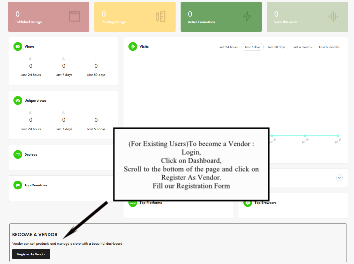- Home
- Add Your 420 Business | Best CBD Marketing |
The Sky's The Limit
We Create Unique Campaigns That Help Your Business Grow
Reach more potential customers with Feature Listing
With such a Saturated Market As CBD, Hemp, Cannabis, and Delta 8 advance into a buyer market, new difficulties have sprung up. Expanded interest in CBD items has prompted firm rivalry among CBD sellers. This implies that you need a strong CBD-promoting technique to outflank your opposition.
Thousands of Visitors are waiting to explore your Business!
Select A Business Listing Category From Below.
Tips: Include your Address, Key Words and Pictures
Listings are automatically posted to X platform!
- Select your business type
- Select your package type
- Set up your business profile
- Send all business information to myplug420@gmail.com after listing your paid business profile.
Choose a Package
Please allow up to 24 hrs for CBD, Cannabis, and Hemp business to be approved in our CBD business directory.
Coming Soon
Selling your products on our e-commerce platform will be available soon.
Vendor Features
- Themes Light and Dark Options
Plug420 allows the vendors to change the appearance of the dashboard by applying the light or dark theme with a single click.
- Duplicate Products
If a vendor prefers to sell a product, others are selling on the website, they can easily create a duplicate product with a one-click operation.
- Generate Coupons
With a few adjustable settings, it is easy for the sellers to generate a coupon applicable to a product of their choice.
- Manage Reviews
Vendors can receive customer feedback and manage reviews on the reviews section of their dashboard.
- Create Reports
The report feature with advanced filter options allows vendors to filter data to keep an eye on their sales performances, earnings, and other details. There are different conditions to filter data including date, month, year, products, etc.
- Manage Shipping
On the dashboard, the vendors can track and the shipping for all orders. Depending on the zone, product weight, or other parameters, the vendors can choose to impose the applicable rates.
There are three types of shipping rate settings on the dashboard:
- Flat rate
- Local pickup
- Free shipping
- Create Invoice and Packaging Slip
Once set up, the vendors can generate invoices and packaging slips for an order with a single click.